Working on it: Supports multiple lists.
One of the best advantage of Windows Phone is the ability to access and edit/add Office documents on SharePoint Online (Office 365) via the Office hub app, a truly great and unique capability of Windows Phone. The Office hub app is built right into the phone so you can easily browse document libraries, open documents, edits and save them back to SharePoint Online. You can even pin a SharePoint site directly to the home screen.
Although the Office hub app working perfectly with document libraries, the integration with SharePoint lists is a bit different. You cannot add/edit list items or pin them to the home screen. Currently lists items are just enumerated and items are always sorted alphabetically by title. Very often users would like to have the possibility to sort by other criteria or fields (e.g. task items need to be sorted by due date and the by important field).
This year on March, Microsoft released the SharePoint SDK for Windows Phone 8, a great opportunity for SharePoint Developers to build apps for Windows Phone. Thanks to this SDK, I built 5 native SharePoint List apps for Windows Phone:
- Tasks - List to track information about projects and other to-do events for your team
- Calendar - List for all of your team's events
- Announcements - List to share news
- Issue tracking - Use an issue-tracking list to store information about specific issues
- Contacts - Use the contacts list to store information about people or groups that you work with.
App features:
- » View/Edit/New/Delete items
- » Live tile information (except Contacts app)
- » Set item limit
- » Sorting - determine the order in which the items in the views are displayed
- » Take a picture (or select a file) and Upload it
Use these apps on a Windows Phone
To use these apps you must have a SharePoint site set up in SharePoint Server 2010, 2013 or Office 365 SharePoint Online. Your SharePoint Server must be configured with basic authentication in order to sign in to the apps. (Your system administrator can help you with this)
To connect, type your List Title and your SharePoint site URL
Then sign in with your username and password.
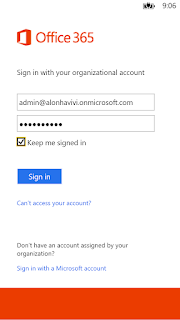
All apps are available for free :-) at the Windows Phone Store as a Windows Phone 7 and Windows Phone 8 version
Enjoy.


15 Komentar
Fantastic work, I still can't believe that this functionality is not built in. You can actually get a better SharePoint experience on iOs and Android using SharePlus which isn't available on Windows Phone and isn't native. I am still waiting for answers from Microsoft on if/when this functionality is coming. With your app it would be nice to be able to have multiple lists and be able to pin each of them to the start.
BalasI just posted a question to their forums: http://answers.microsoft.com/en-us/profile/a9fe6836-869e-45e1-84a1-fa96cc532b43?page=1&tm=1369717622225 to see if we can get some answers.
BalasWould you kindly keep me informed if you plan on releasing any updates?
BalasWhich Internet Protocol Version supports SharePoint 2010 and SharePoint 2013?
Balaswhat happened to these apps Alon? I cant seem to find them - would love this functionality on my WP8 ? Thanks for any help. Particularly interested in getting SharePoint calendars on WP8 !
Balaswhat happened to these apps Alon? I cant seem to find them - would love this functionality on my WP8 ? Thanks for any help. Particularly interested in getting SharePoint calendars on WP8 !
BalasThere are some changes in windows phone since the last version but i think they are a few years behind android and OS x for iphone, from the amount of apps and other things but at least we have the basic apps so i can download download whatsapp
BalasIt was wondering if I could use this write-up on my other website, I will link it back to your website though.Great Thanks. Livetiles
Balas
BalasNice to know about this app and thanks for sharing this information.
bpo office space for rent in Bangalore
Wonderful bloggers like yourself who would positively reply encouraged me to be more open and engaging in commenting.So know it's helpful.
BalasSharepoint Training in Chennai
Many thanks for the info we were looking for this while we were scanning the internet as well as your site turned up– Many thanks
BalasMobile App Development Company
Travel Application Development Company
Thanks for sharing this informative article.
BalasMobile App Development Company
Thank You for sharing the blog. It is really nice.
Balasbest Website Design Development and Mobile Application Development company in Kanpur India Australia USA
Best Android and iOS Mobile Application Development in Kanpur India Australia USA
Informative post. Thanks for sharing
Balasmobiledevelopment
Thank you for creating good content for us to read.
Balasดูหนังใหม่ 2021
รีวิวซีรีย์ใหม่